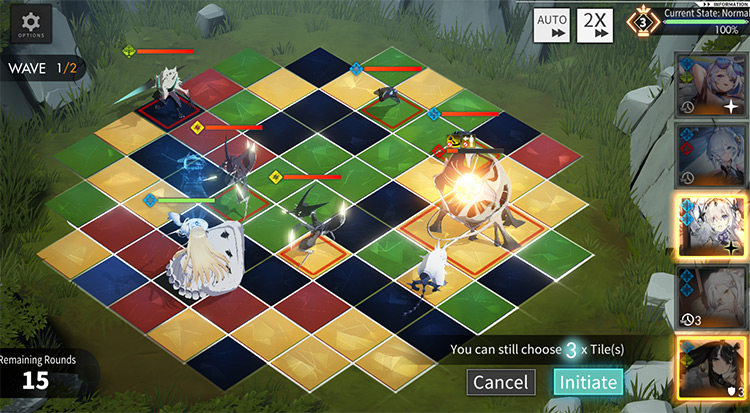And potentially lose your sanity in the process. Luckily, Tourdog gives you autobattle (and autorepeat). So make use of it!
How Do You Use Auto-Battle?
Auto-Battle is exactly what it sounds like: Instead of manually controlling your Aurorians, the game does it for you. In every stage (even ones that you haven’t cleared yet), you can see an “Auto” button in the top right. If you tap it, your Aurorians will use their Active Skills automatically, and the game will also move and attack for you. Now, to be clear: The AI isn’t that great at controlling your team. It’s inferior to pretty much every player under the sun. So you won’t be using it for any end-game content, like Elysium, Codex, or the Elemental Spires. On the other hand, resource gathering stages are pretty simple. Auto Battle is more than enough to clear it, even if it is a bit slower.
What About Auto-Repeat?
Auto-Repeat is pretty much the same thing, just done over and over. Unlike Auto-Battle, though, you have to clear the stage to use it. Once you’ve cleared a stage, the Auto-Repeat option will become available (although it’s titled Auto-Battle). When you tap it, it’ll bring you to this menu. Also unlike Auto-Battle, Auto-Repeat allows you to use Carriers (the yellow bug-looking icon). Carriers will allow you to spend double the Prism in exchange for double the reward. It’s a time-saving mechanic. Carriers themselves will regenerate over time. They’re also given out periodically, so you can just use them whenever you have them. Once you click “Challenge”, the game will put your team in and clear the stage until it’s completed all the queued battles. You can see the counter in the top right in a box with the text “Auto Battle”. You’ll be doing this a lot – unless you want to spend hours at a time spending your Prism to farm resources.